스카이림 스페셜 에디션 Rudy ENB 5.0 설치 방법
우선 이 글은 현재 작성중인 스카이림 모드 설치 및 적용 가이드
시리즈에 포함될 글이지만 루디 ENB에 한정해서 적용법을
자세하게 적도록 하고 시리즈에 포함될 파트3 ENB 적용방법에
링크로 포함시키려고 합니다.
ENB 적용방법 글에서는 좀더 전체적인 부분을 다루도록 하고
이 글에서는 루디 ENB 설치 방법만 궁금하신 분들이
따로 보셔도 될수있도록 작성하기로 했습니다.
* 이렇게 작성했는데 파트3는 아직도 못만들었네요..
사실 작성 할지 안할지도 지금은 잘 모르겠습니다..;;

얼마전 버전 업된 ENB Binaries 0.401 에 맞춰 새로 출시된 아주 따끈한 최신 버전입니다. 현재로서는 옵시디언 웨더 (Obsidian Weathers) 버전 밖에 없기 때문에 그에 맞게 설명드리도록 하겠습니다.
ENB 적용 글에서 알려드리겠지만 같은 ENB 라도 계절 모드에 따라 색감이나 프레임이 다르게 나오기 때문에 각자 취향에 맞는 계절 모드와 ENB를 함께 골라야 합니다. 아래 사진을 보시면 계절 모드에 따른 루디 enb 의 색감을 확인하실수 있으니 참고하시기 바랍니다.
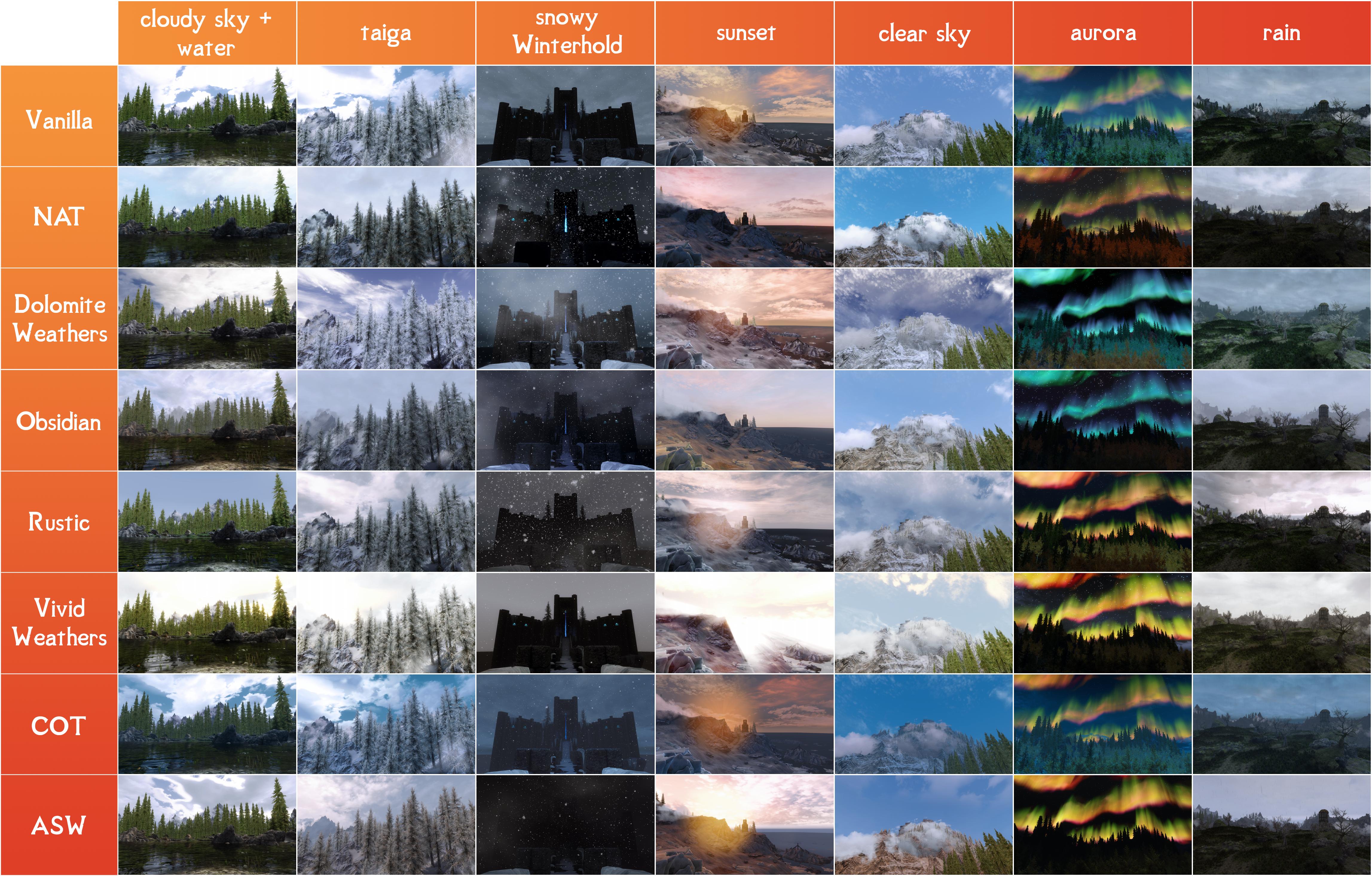
확실히 ENB 와 계절 모드는 완벽한 개인의 취향 차이기 때문에 뭐가 더 좋고 나쁜게 없습니다. 그냥 내 눈에 좋으면 장땡입니다. 이것저것 깔아보면서 원하는걸 찾아도 좋고 아니면 오늘 제가 설명드릴 가장 유명하고 많이 쓰이는 rudy enb + obsidian weather 를 설치해서 쓰시면 됩니다. 루디 enb 는 쓰고싶지만 다른 계절 모드를 사용하고 싶다면 원하는 계절모드에 맞는 루디 enb 버전을 골라서 다운받아 설치하시면 됩니다.
[설치방법]
1. 우선 ENB 코어 파일을 받아야 합니다. 아래 링크로 가셔서 최신버전을 선택시고 (현재 v.0406) 나오는 다음 화면 아래쪽에 download 를 클릭하셔서 다운 받으시면 됩니다.
http://enbdev.com/download_mod_tesskyrimse.htm
TES Skyrim SE
The Elder Scrolls V Skyrim SE version remove color filter, etc. Modification do not have graphic preset, by default it's ugly unconfigured (unless specified in description of version), so you need to download such presets made by users, feel free to visit
enbdev.com
2. 받으신 파일을 압축을 풀고 'd3d11.dll' 파일과 'decompiler_46e.dll' 파일을 스카이림이 설치된 폴더에 복사해주세요.
3. 아래 링크로 가셔서 Files 탭에서 'Rudy ENB SE for Obsidian Weathers and ENB binaries 0.401' 파일을 받으시면 됩니다.
https://www.nexusmods.com/skyrimspecialedition/mods/4796
Rudy ENB SE for CoT - NAT - Aequinoctium - Vivid - Rustic - Obsidian - Dolomite Weathers - ELE - ELFX - RLO
Semi realistic preset, for all popular weather and lighting mods.All the effects are customizable through the GUI, plus a series of videos aimed at illustrating the major modifications that can
www.nexusmods.com
- 링크 접속이 안되시는 분들은 해당 사이트 가입후 로그인 해야 다운받을수 있습니다.
4. 다운받은 파일의 압축을 풀어 'enbseries 폴더', 'enblocal.ini', 'enbseries.ini' 이렇게 세가지를 스카이림이 설치된 폴더로 복사해 주세요.
여기서 끝이 아닙니다. 준비는 다 됬지만 정상적으로 작동하게 하시려면 모더가 요구로하는 다른 모드들을 깔아야 합니다.
5. 우선 아래의 라이팅 모드 셋중 하나를 설치해 줍니다. 개인적으로는 ELFX 를 추천합니다. (가장유명함)
ELE (Enhanced Lighting for ENB)
https://www.nexusmods.com/skyrimspecialedition/mods/1377
Enhanced Lighting for ENB (ELE) - Special Edition
Lighting changes for all interiors in Skyrim Special Edition.This version of ELE is a Lite version of the full ELE Suite found at ENBDev. This only includes certain features from all ELE modules
www.nexusmods.com
ELFX (Enhanced Lights and FX)
https://www.nexusmods.com/skyrimspecialedition/mods/2424/
Enhanced Lights and FX
Enhanced Lights and FX has the goal to create a more dramatic and realistic mood to the Skyrim lighting.
www.nexusmods.com
RLO (Realistic Lighting Overhaul SSE)
https://www.nexusmods.com/skyrimspecialedition/mods/844/?
Realistic Lighting Overhaul SSE
Realistic Lighting Overhaul is here! Ready for Skyrim Special Edition! This is a massive overhaul of Skyrim's lighting. Exteriors also vastly overhauled! No Post Processing - No FPS loss! New features
www.nexusmods.com
모더의 노트
- RLO weathers 모드를 사용하지 마십시오.
- ELFX 사용자는 Enhancer 와 함께 사용하십시오. (ELFX 설치시 Enhancer 옵션에 체크하고 설치하시면 됩니다)
- 모니터 white balance - 6500k and Gamma 2.2
- skyrimprefs.ini 파일에서 fGamma=1.0000 으로 조정해주세요
- bDrawLandShadow=1 로 조정
**** 반드시 아래의 ENB HELPER SE 모드를 설치하세요
https://www.nexusmods.com/skyrimspecialedition/mods/23174/
ENB Helper SE
Adds necessary functions to support extra features in ENB for Skyrim Special Edition.
www.nexusmods.com
**** 함께 사용하면 좋은 추천 모드
Smooth Sky Mesh
https://www.nexusmods.com/skyrimspecialedition/mods/18350
스카이림 파티클 패치
https://drive.google.com/file/d/12tL3_kpm_KXlQvQqEnK3zOAl-sm_H3Fw/view
ENB Light
https://www.nexusmods.com/skyrimspecialedition/mods/22574
*************게임내에서 ENB 조절 핫키
shift + F12 = ENB 켜기/끄기
shift + Enter = ENB 설정창
shift + F7 = DOF 켜기/끄기
Insert = 스크린샷
이제 게임에 들어가서 멋진 그래픽을 감상하시면 됩니다. 물론 프레임 드랍은 감당하셔야 합니다.
'SKYRIM MOD GUIDE' 카테고리의 다른 글
| 스카이림 모드 설치 및 적용 가이드: 파트2 - 필수 모드 / 유용한 패치 (2) | 2020.01.31 |
|---|---|
| 스카이림 모드 설치 및 적용 가이드: 파트1 - 기본 셋업 (필수 모드, 패치, UI) (0) | 2020.01.29 |
| 스카이림 레전더리 에디션(LE) 모드 설치 가이드 (0) | 2020.01.28 |
| SKYRIM LE MODDING GUIDE / LIST (3) | 2020.01.28 |
| Skyrim Special Edition Mod Guide & List 2020 (0) | 2020.01.21 |


